ETH Career Seed Awards
ETH Career Seed Awards provide a funding opportunity for postdocs employed at ETH Zurich who want to carry out an independent research project. The awards are meant to support promising young researchers at an early career stage in exploring or developing novel, ambitious ideas, new research directions, or collaborations with the goal of establishing their own record of independent research.
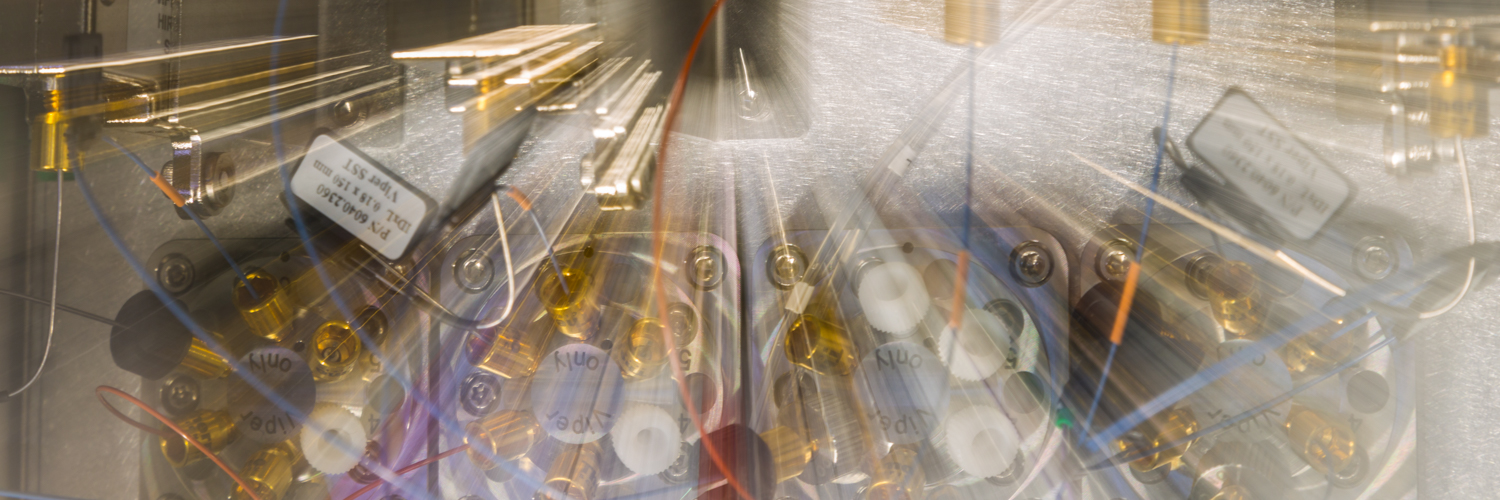
The programme is open to all disciplines represented at ETH Zurich, ranging from basic to applied research, and covers the required running and material costs.
Applicants must hold a doctoral degree (obtained not more than six years ago at the submission deadline) as well as a non-permanent position as a postdoctoral researcher at ETH Zurich for the intended duration of the project. Applicants must have been employed as postdoctoral researchers at ETH for at least six months at the date of the submission deadline. They must already have scientific achievements from their time as postdoctoral researchers at ETH Zurich.
Each proposal must be accompanied by a letter of support from the host professor that indicates approval of the submission.
Projects will be funded with a lump sum of CHF 30,000 for up to 12 months.
Funding is mainly intended to cover running costs but may also be used for the salaries of temporary staff such as field assistants or technicians.
Funding may not be used for the applicant's own salary or to support doctoral students.
Submission deadlines are 1 March and 1 September at 17:00 Swiss local time each year.
If a submission deadline falls on a weekend, it will be postponed to the following Monday, 17:00 Swiss local time.
Proposals are evaluated according to homogenous quality standards by the ETH Zurich Research Commission, which then issues a funding recommendation to the Vice President Research. As of the fall of 2021, ETH Zurich Postdoctoral Fellows are involved in the evaluation procedure.
Notification of decisions will normally be sent to the applicant within four months of the submission deadline. Career Seed Awards can start immediately after formal approval, but no later than two months after the reception of the decision letter.
Applications must be submitted electronically in pdf format using the ETH Zurich grant application system (eResearch). Please use the Download template provided (DOCX, 33 KB) for the project description.
The call is usually open in the system about one month before the deadline.
The steps required to submit an application in the web-based ETH Zurich grant application system eResearch are outlined below.
Please note that you can interrupt the processing of the application at any time and resume the work at a later date, provided you do so before the submission deadline. You can find instructions on how to do this at the bottom of the page.
Submitting an application:
- Download the required Proposal template (register important documents and templates).
- Fill in the Proposal template and complete all other required documents. The documents must be converted into a PDF file prior to submission (no password protection).
- Please register on eResearch with your ETH email address () and set a password to create an account. This step only needs to be done when using eResearch for the first time. Having registered once, you can log in with your eResearch login details.
- Click on “My Applications” in the navigation bar on the left to start with a new application. (Alternatively, you can open a new application in the section “New Grant Application” on the homepage.)
- Then click on “New Application”. You will be directed to a page where all open calls are available for selection. The call is usually open in the system about one month before the deadline. Select the funding instrument and click on “Apply”. You will now be in the edit mode of the newly opened application form. Please note the reference number of the application in the upper left corner.
- Fill in all mandatory fields and upload the required attachments (marked with a red dot) by navigating from page to page using the “Next” and “Previous” buttons. Be sure you save the information you entered by clicking “Save”. As soon as all mandatory fields of a page are filled in, the icon in the sidebar on the left will turn green (does not apply to the “Participants” page, see points 7 and 8).
- Add the host professor and, if applicable, the co-applicant on the “Participants” page. This triggers an automatic e-mail to the respective person with a request to upload the required documents. Only if both you and your host professor have filled in all mandatory fields, the icon in the sidebar of the “Participants” page will turn green.
- Once you have completed the application form, click on “Validation Summary" on the left. The “Validation Summary” page will then list all mandatory fields that have not yet been filled in. Please note that the host professor must also have uploaded their attachments and made their entries before the submission deadline in order for the application to be successfully validated and submitted.
- Fill in the missing fields and validate again. After successful validation, exit the edit mode by clicking “Save And Close”.
- Submit the application form by clicking on the “Submit” button at the bottom right of the application summary page. Please scroll down if you cannot see the button. Changes are no longer possible after the application has been submitted. If you have submitted an application in error, please contact .
- Create a PDF file of your application for your personal records. To do this, click on “View/print” in the grey “PDF the application” box on the right side of the same page.
To interrupt the processing of the application, you must:
- Exit the edit mode of the application by clicking “Save And Close” and then log out on the left side of the page.
- To continue working on an existing application, log in to the platform with your eResearch login details, go to “My Applications” on the left side of the page, and then select the respective application by clicking on the title or on the “View details” icon on the right.
- Click “Edit” on the right side of the application summary page to enter the edit mode. Now proceed to edit your application.
Questions and contact
For all technical questions related to eResearch and completing the online application form, please contact: .
Outside office hours, no support can be provided for problems with electronic submission.
For all other questions, please contact . Before writing to us, please read the documents provided on this website carefully.
ETH Zurich
Grants Office
Rämistrasse 101
8092
Zürich

ETZ Zurich
Grants Office
Rämistrasse 101
8092
Zurich
